When you accessing WHM, cPanel or webmail, web server redirecting to hostname. The issue is caused due to the SSL security expired on that domain. By default, the option “Always redirect users to the SSL/TLS ports and certificate hostname when visiting cPanel/WHM/webmail, etc. ” is ON mode in WHM
Error Fixing
1) Login to WHM.
2) Select the icon ‘Server Configuration’.
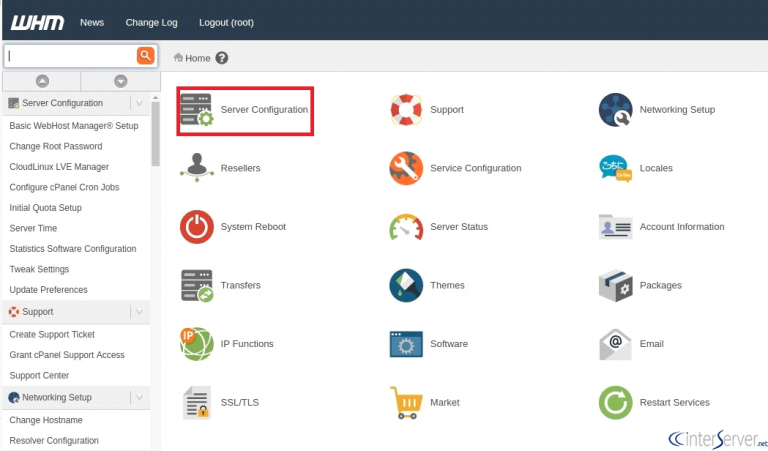
3) Click on ‘Tweak Settings’ icon.
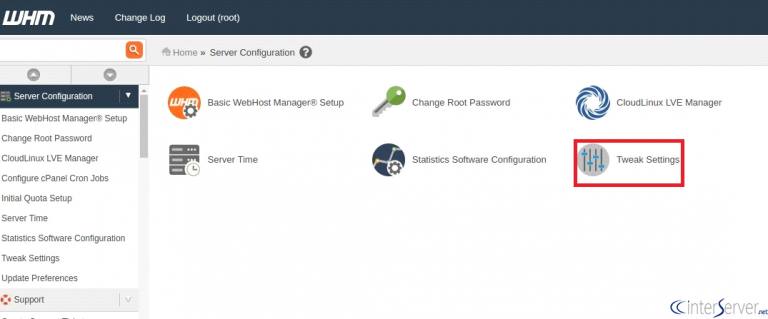
4) Select the ‘Redirect’ tab. By default, ‘Always redirect to SSL’ option is ‘ON’.
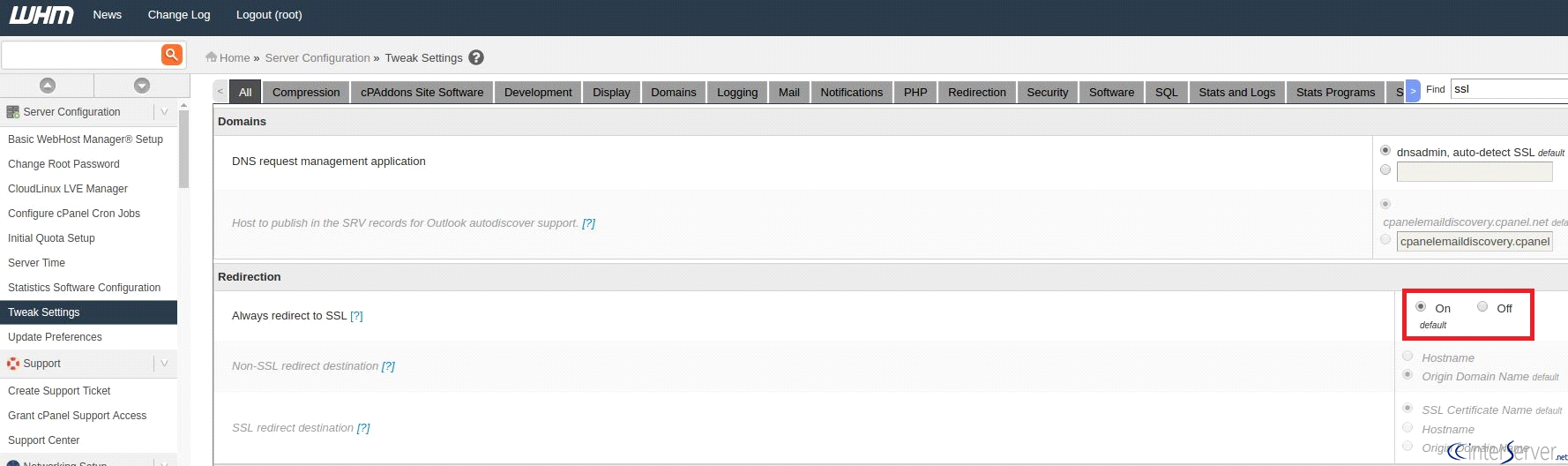
5) Turn ‘OFF’ the option ‘Always redirect users to the SSL/TLS ports and certificate hostname when visiting cPanel/WHM/webmail, etc. from tweak settings.
select Non-SSL redirect destination as ‘Origin Domain Name’ (Default option).
And also SSL redirect destination as ‘Origin Domain Name’.
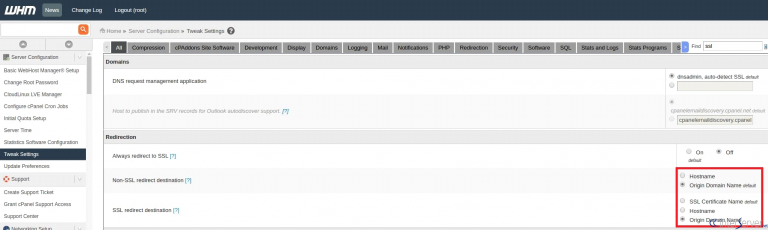
6) Then click on the ‘Save’ button.
If you need any further help please reach our support department.
